Advance Autocad 2d 3d Advance Two Months Course In Charsadda Bannu
Brand
City
Region
Advance Autocad 2d 3d advance two months course in Charsadda Bannu Services in Pakistan
ICTE
International College of Technical Education.
Head Office :
Office # 27, Second Floor, Maryam Shadi Hall Plaza
(Airies Plaza), Shamsabad, Murree Road,
Rawalpindi, Pakistan 46000.
Email : [email protected]
Contact : 051-8736681, 0311-5193625, 0092-335-4176949
This course covers Starting with Sketching, Layers, Dimension Styles, Dynamic Blocks and A360. Autodesk AutoCAD is a powerful CAD software helping professionals create 2D drawings faster and with more precision.AutoCAD deals with the designing of softwares that are used for creating digital designs of structures. It involves the study of the technicalities, applications, and other aspects of computer-aided design to create drawings and models for engineers, designers, and architects.This course contains a detailed explanation of AutoCAD commands and their applications to solve drafting and design problems. Every command is thoroughly explained with the help of examples and illustrations. This makes it easy for users to understand the functions and applications in the drawing. After going through this course, you will be able to use AutoCAD commands to make a drawing, dimension a drawing, applying constraints, insert texts and blocks, create 3D objects, generate drafting views of the model, 3d print a model, use CAD Standards, and advanced applications in AutoCAD software.
Computer-Aided Design (CAD) is the general term that applies to computers in the design of houses, office buildings, interiors and anything else that previously required hands-on drafting. AutoCAD is a specific piece of software used by many architects and designers for commercial design purposes.During the course, students learn the features, commands and techniques for creating, editing, and printing drawings with AutoCAD. Using practical hands-on exercises, students explore how to create 2D production drawings in the best interactive learning environment under the guidance of a certified trainer.
The last three lectures of the course shall be dedicated solely to the 3D functions within AutoCAD. The 3D Modelling workspace shall be discussed in detail, and the user interface functions specific to 3D functionality will be introduced during the first lecture. We shall also be covering two different aspects of 3D modelling - starting off with primitives as building blocks and applying boolean functions to achieve desired 3D models. Another methodology of obtaining 3D objects from complex 2D polylines shall be discussed. Following the 3D modelling aspect, we shall also review the tools related to material editing whereby we will be using standard materials from the Autodesk library as well as creating new materials from scratch. The lighting tools within AutoCAD shall also be discussed, including point lights, spot lights and even simulating the sun. Finally we shall discuss and finalise our course through the rendering function, whereby our 3D model with materials applied to it, and lighting placed to simulate real life conditions will be rendered. This final stage will also cover cameras and basic animations to create a walkthrough.
This course covers basic drafting and designing concepts such as dimension principles, and assembly drawing that equip the users with the essential drafting skills to solve problems in AutoCAD. While going through this course, the user will learn some advanced tools introduced in the recent versions of AutoCAD such as DWG Compare, Save to Web and Mobile, Shared View, CAD Standards, 3D Print, and more.
In this course, special emphasis has been laid on industrial applications and usage of AutoCAD tools so that it serves beginners as well as professionals to understand the functions of the tools and their applications in the drawing.
Salient Features of this Course:
A comprehensive course consisting of 202 video lectures that are organized in a pedagogical sequence.
Detailed explanation of all AutoCAD commands and tools.
Step-by-step instructions to guide the users through the learning process.
Tools explained in a manner that you can easily take on the Autodesk Certified Professional exam.
Quizzes at the end of each section to help the users assess their knowledge.
Practice Tests
Advance Autocad 2d 3d advance two months course in Charsadda Bannu services are available in Pakistan at affordable price.
|
|
Education & Classes Services Related Ads

Punjab, Lahore

Sindh, Karachi

Sindh, Karachi

Islamabad, Islamabad

Islamabad, Islamabad
- Meet seller at a safe location
- Check the item before you buy
- Pay only after collecting item

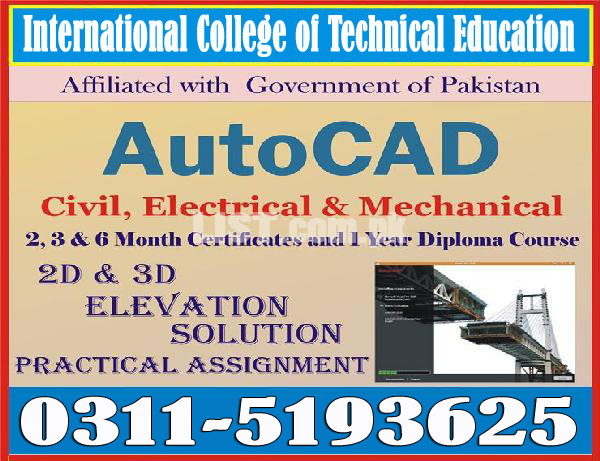

ICTE
Battagram, Khyber Pakhtunkhwa KPK, PakistanPhone No. 03115193625