GRAPHIC DESIGNING ADVANCE COURSE IN GUJRANWALA
Brand
City
Region
GRAPHIC DESIGNING ADVANCE COURSE IN GUJRANWALA Services in Pakistan
This objective aim covers core tools and functionality through applying hierarchical rules concerning fonts and typography by message enhancement and techniques to achieve successful typography.
Identify and use common typographic adjustments to create contrast, hierarchy, and enhanced readability/legibility.
Demonstrate knowledge of common font hierarchical composition terms and principles by conserving a precious and scarce commodity: audience attention.
Add and manipulate text using appropriate typographic settings.
Adjust character settings in a design.
Transcending words to art by converting text to graphics.
4. COLOUR AND COLOUR THEORY
These objectives cover core colour terms and theory and use of colour applications including: 1) Primary, secondary, and tertiary colours. 2) Vue, value, intensity, and saturation. 3) Gradients, temperatures. 4) Emotional response to colour. 5) Colour meaning.
Modify the appearance of design elements by using filters and styles.
Use filters to modify images destructively or non-destructively.
Apply, modify, copy, and remove layer styles.
Create, manage, and save custom layer styles.
Use core tools and features to create visual elements.
Create images using a variety of tools.
Modify and edit vector images using a variety of vector tools.
5. ADVERTS, PUBLICATIONS, PHOTOGRAPHY AND VISUAL IDENTITY
These objectives cover a range of influences from international inspirations across graphic design and uses common designs found in magazines, adverts, print and photography and visual branding. Here you learn how to create and develop a brand identity such as portfolio, images, adverts and similar graphics. You create a brand that reflects your vision as a designer which can be applied to all aspects of your professional self.
Evaluate or adjust the appearance of objects, or selections, using various tools.
Apply photographic changes to images using tools and adjustments.
Explore Prints and posters.
Explore Visual Identity and Logo Design.
Transform digital graphics and media.
Modify the canvas or art boards.
Rotate, flip, and modify individual layers, objects, selections, or graphical elements.
Apply basic auto-correction methods and tools.
Use various tools to repair and reconstruct images.
6.LOGOTYPE SHAPE DESIGNS AND ORGANISATION OF DOCUMENTS
These objectives cover document structure such as layers, tracks, and managing document structure for efficient workflows.
Use layers to manage design elements.
Use the layers panel to modify layers.
Manage layers in a complex project.
Work with multiple layers.
Flatten and merge layers.
Modify layer visibility using opacity, blending modes, and masks.
Adjust a layer’s opacity, blending mode, and fill opacity.
7. LAYOUT DESIGN AND COLLAGE
This objective covers the interface setup and program settings that assist in an efficient and effective workflow, as well as knowledge about ingesting digital assets for a project. Learning Photomontage, Assemblage and Digital collage/e-Collage.
Create a document with the appropriate settings for web, print, and video.
Apply and use of Photomontage, Assemblage and Digital collage/e-Collage
Create a new document pre-set to reuse for specific project needs.
Destructive and Non-destructive editing: Smart Objects, Smart Filters, and adjustment layers.
Destructive editing: painting, adjustments, erasing, and rasterizing.
Navigate, organize, and customize the application workspace.
Identify and manipulate elements of the Photoshop interface.
8. GRAPHICS ENHANCEMENT AND SYSTEMS
This objective covers alignment and composition as well as enhancing images and text as well as Repetition, Leading lines, Scale/hierarchy, Contrast, Focus and White space.
Manage colours and gradients.
Set the active centre and background colour.
Create and customise gradients.
Create and edit swatches.
Manage brushes, symbols, patterns and format styles.
Open and peruse libraries of included brushes, symbols, graphic styles, and patterns.
9. PREPARING YOUR PORTFOLIO AND COURSE CONSOLIDATION
This final module has fewer rigid objectives but aims to cover finalising your product which is your very own made portfolio of graphic designs by you over the duration of the course. You will finish and develop a print and digital portfolio. This suite will display your range of industry-relevant briefs to showcase your skills and interests as a designer.
International College of Technical Education.
Head Office :
Office # 27, Second Floor, Maryam Shadi Hall Plaza
(Airies Plaza), Shamsabad, Murree Road,
Rawalpindi, Pakistan 46000.
Email : [email protected]
Contact : 051-8736681, 0311-5193625, 0092-335-4176949
GRAPHIC DESIGNING ADVANCE COURSE IN GUJRANWALA services are available in Pakistan at affordable price.
|
|
Education & Classes Services Related Ads

Punjab, Lahore

Sindh, Karachi

Sindh, Karachi

Islamabad, Islamabad

Islamabad, Islamabad
- Meet seller at a safe location
- Check the item before you buy
- Pay only after collecting item

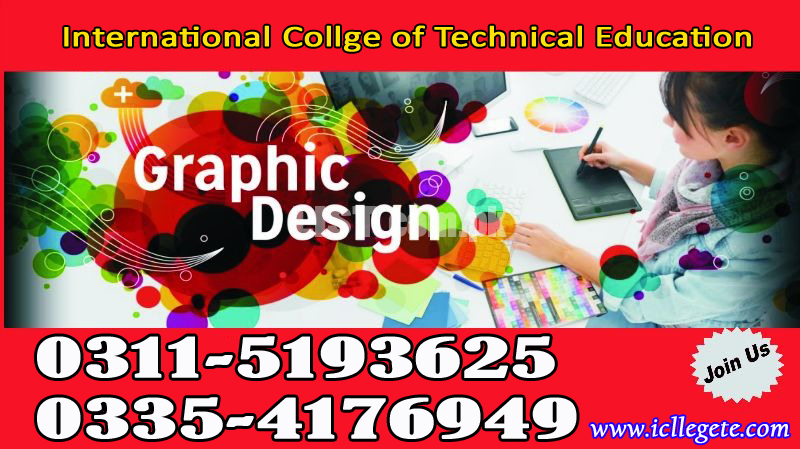



Icte
Alipur, Punjab, PakistanPhone No. 03115193625